
Once SecureCRT is started, select the Quick Connect icon.

You must have all the fields entered as shown except for:
- Hostname: Enter the ECE Unix host you want to connect to.
- Username: Enter your ECE Unix login name.
Make sure that the “SSH server” type is set to “Standard”.
Next click on the “Advanced…” button.

Check the “Use compression” check box and move to the “Port Forwarding” tab.
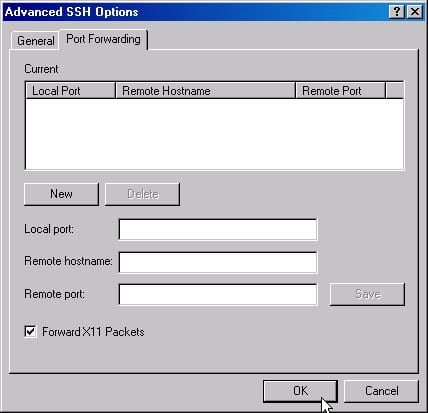
By checking the “Forward X11 Packets”, you will be able to tunnel the X11 protocol if you have on your end a X11 server installed.
Next press the “OK” button to go back to the Quick Connect window.

Just press the “Connect” button.
The first time you connect to a machine supporting SSH2, you are asked to accept the host key. The host key is a cryptographic component which allow SecureCRT to verify subsequently that the identity if the host you are connecting to.
Make sure to click on “Accept & Save”.

Finally, just enter you linux password.
Last revised June 11, 2004.

