Open Explorer (“My Computer”) – NOT the web browser, Internet Explorer
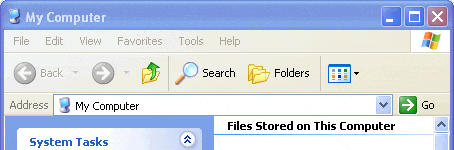
In the Address bar, type the path for the network drive you want to map, and hit Enter. For example, if you want to map the drive \\servername\\path\to\<your_oit_username>, type that in the address bar (as seen highlighted in red in the image below), and then hit the Enter key:
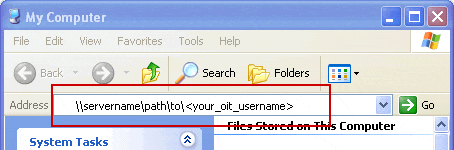
Last revised March 6, 2009.

